Managing Webhooks (Publisher)
Use webhooks to be notified about ingestion. More information about webhooks publisher here.
Webhooks can be accessed in the Webhooks tab of the Parameters page.
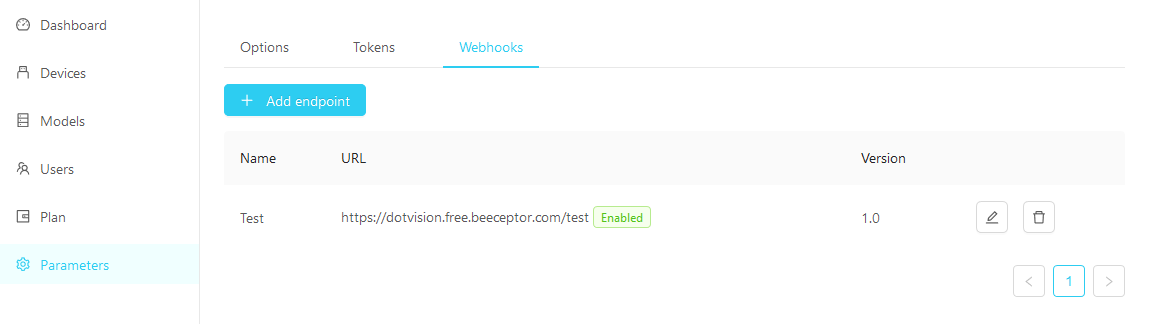
Each entry comprises the name and the URL of the webhook. It also indicates its current status (enabled or disabled), and the API version on which the webhook is working. If you notice any interruption on your side, always check whether your webhooks are still enabled, as they might get disabled for various reasons (e.g. security rules infringement).
Adding/Editing a webhook
To add a new webhook, click on the Add endpoint button in the webhooks tab of the Parameters page. You will end on the following form.
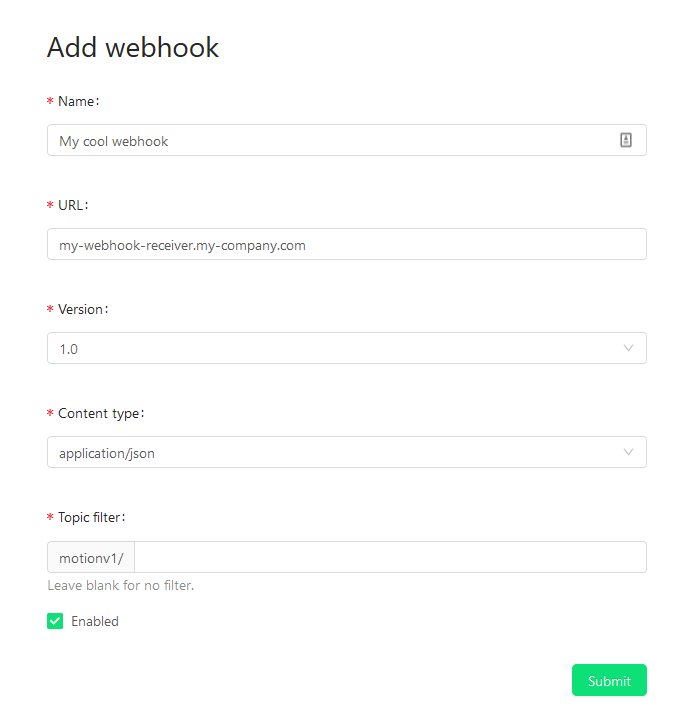
The webhook name is here just to help you identify it, instead of having to remember an URL. So there is no restriction on this field. Double check the URL you provide, make sure there are no typos or missing parts. Then choose the API version and the content type. Most of the time, you’ll want to keep default values for these. The filter input allows you to restrict the webhook to only one topic. By default, the webhook will be called for each topic. Leave blank if you do not wish to filter topics.
Click Save, and your webhook should now appear in the webhooks list. You may edit them by clicking on the pencil icon on the right end of each entry.