Managing Tenants
A tenant is an entity holding devices (or sets of devices) that communicate with BlueForest. It may be an organisation, a group of persons, or an individual. Each tenant can subscribe to BlueForest services to take advantage of DotVision’s cutting-edge data processing and storing expertise. Plans are fully customizable, allowing the tenant to tailor its plan to its needs.
Switching tenants
A user may be part of multiple tenants, and have different roles in each. To switch tenants, use the dropdown menu on the top left of the page, circled in red in the next screenshot.

Creating a new tenant
You may also create a new tenant from the dropdown menu. You are automatically assigned the Administrator role in tenants you create.
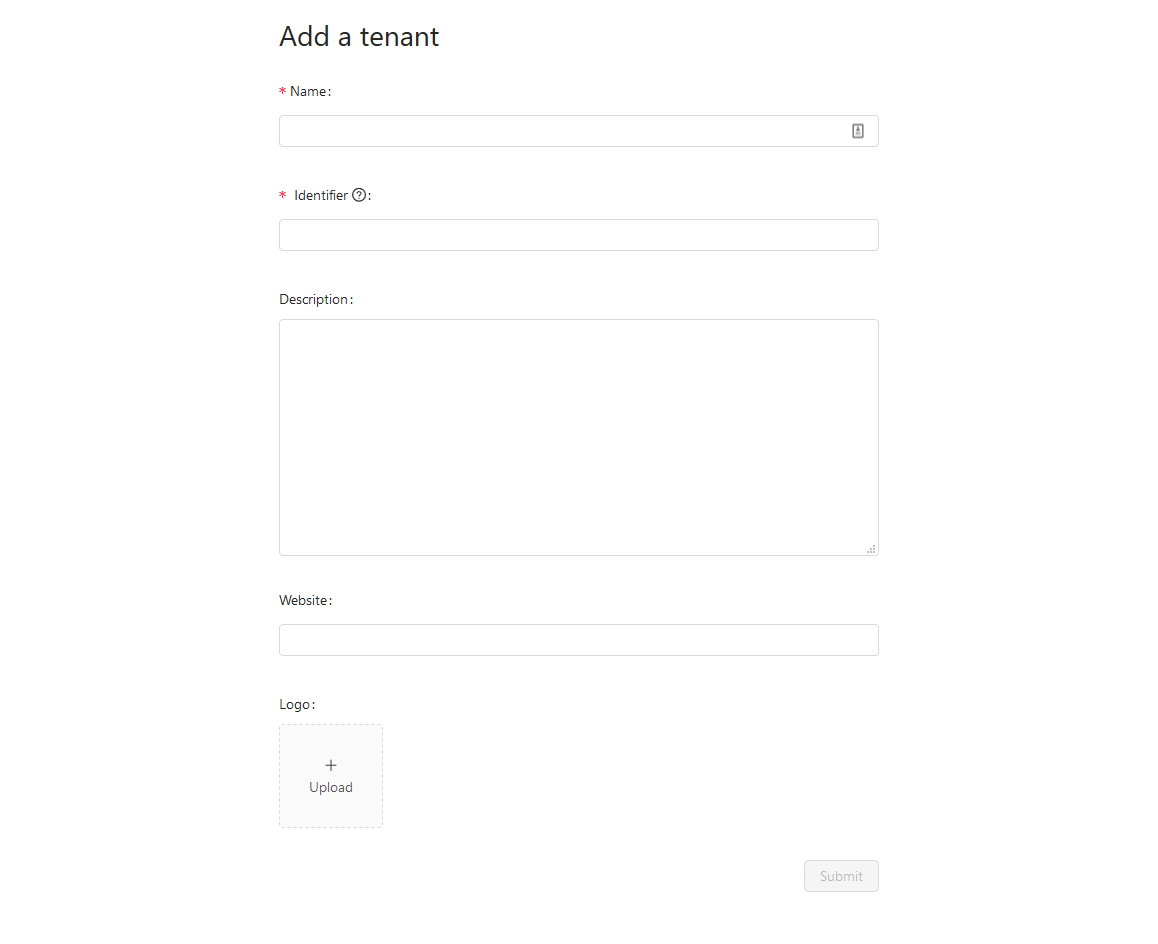
You will be asked to provide an identifier for this new tenant. One will be automatically generated from your tenant’s name, but you may want to customize it.
Warning! It cannot be changed afterwards and will be used to identify your tenant in all communication channels. Choose with care. It can only contain lowercase alphanumeric characters (a-z, 0-9).
Tokens
To generate or view tokens, head to the Parameters page from the navigation menu. There you will find a Tokens section in which you can see existing tokens.
Tokens are used to identify your tenant in data communication protocols, such as MQTT or Webhooks.
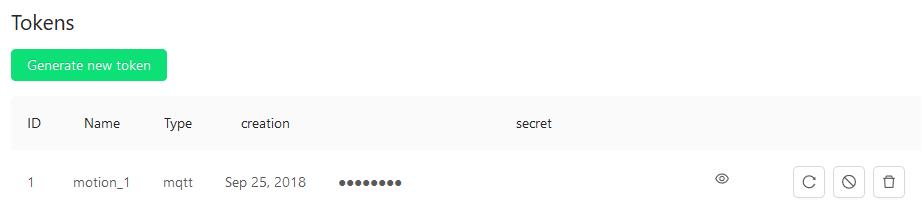
To see a token secret, click on the eye icon. You may also renew, revoke or delete a token by using the buttons on the right of each token entry.
Generate a new token
To generate a new token, click on the Generate new token button. You will be asked to provide a name. It will be automatically prefixed with your tenant’s identifier. Click on Generate and your token should now appear in the Tokens table.
Options
On the same page, you can access the tenant options:
- Storage: enables or disables data storage. It takes effect immediately.
ALL EXISTING DATA WILL BE DELETED IF YOU CHOOSE TO DISABLE STORAGE.
- Time to live (TTL): defines for how long data is kept, in seconds. Affects existing data as well. If you choose to shorten this value, existing data that has been stored for longer than the new TTL value will be deleted.